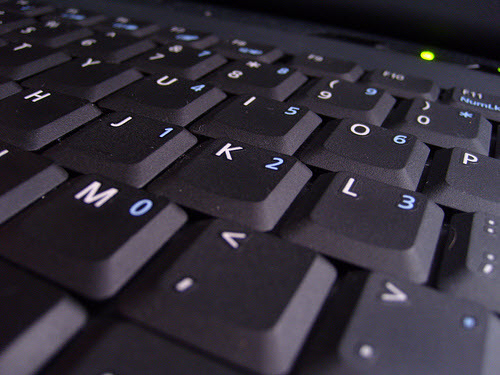
Buying second-hand products is always green, but it’s easy to be discouraged by the stories of broken laptops from eBay or Craigslist. To quell these fears, here is a 10-step checklist on how to find a used laptop that isn’t just a high-tech lemon.
Most wouldn’t flinch at the idea of buying a used car, but the thought of a used computer sends them squirming. The tech industry tries their hardest to keep it that way: they advertise new products in such a way to render the previous models perceptually obsolete; they block even the simplest hardware upgrades; and they sell bottom-of-the-line models that simply break within a couple years.
This shouldn’t scare you away from a used computer purchase, but know that they are imperfect machines; some research, determination, and basic knowledge is required. To make this list, I used both my own experience along with some tips from Peter Montesano of Peter’s PC Repair, one of the most highly regarded repair shops in San Francisco.
Step 1: The Decision – Finding The Best Used Laptop
Decide what computer you want and then change your mind. Like most people, you probably dream of the newest, hottest thing on the market—maybe a Macbook Air or Dell’s new Studio Hybrid? No. Instead, check out some of the best computers from last year or earlier this year. These are the laptops you should choose from in the used market—and generally, they’ll perform the same tasks that this year’s models do. As an added bonus, you can try to find a computer from 2007 with Windows XP installed instead of Vista!
Step 2: Where to Buy
Determine where you will buy your computer. There are four options: eBay, Craigslist, local dealers, and straight from the manufacturer. Buying refurbished models from the manufacturer or a local dealer is often more expensive, but they’ll come with attached warranties that will calm your worried hearts. The remaining two options are a bit trickier, but also cheaper. If you plan to use eBay, make sure to find a seller with no less than 100% feedback rating. If the computer arrives broken, a seller with a flawless rating will happily allow a return in order to prevent negative feedback—that’s the beauty of eBay. For a Craigslist exchange, make sure to arrange a public meeting spot like a coffee shop where you can inspect the computer fully before purchasing.
Step 3: Cracks and Imperfections
Now you need to check for damage. First check for cosmetic issues—and then realize that it doesn’t matter whatsoever. As long as the computer still works, that little chip on the bottom corner will not be a problem. But if you’d like, you can try to get a few bucks knocked off the price because of it.
Step 4: No Purple Haze
One of the most expensive things to replace on a laptop is the screen. Check for any purple or pink discoloration, and if you find any, send the computer back. It’s not worth the hassle or cost of repairs.
Step 5: Testing the Inputs
Check all plugs, sockets, and wireless connections like Bluetooth and Wi-Fi. Many of these are attached to the motherboard, which is costly to replace. If one USB port is broken and you can live with the other three, then do it. If the headphone jack is broken but you have Bluetooth headphones anyway, then rejoice.
Step 6: Check for a Faulty Hard Drive.
Test the hard drive(s) for errors and remember that replacement drives are generally cheap.
Step 7: Check for a Faulty CD Drive
Try burning all types of media that the drive should support—CD-R, CD-RW, DVD-R, DVD+R DL, etc.
Step 8: Test the Battery Life
Read as many of my posts on Green Options as you can until the computer’s battery dies. If goes out too fast, try to get the seller to discount the price to make up for the cost of a replacement battery, which can often carry a big price tag.
Step 9: Seek Help
If you don’t want to do all these tests yourself or you want an expert opinion, most repair places would not charge more than $80 for a complete diagnostic check-up. When your used computer cost less than half the original retail price, $80 isn’t much.
Step 10: Wrap it up
For eBay buyers, don’t leave feedback until you’ve checked everything out. If there are any major problems, do not be afraid to return the computer.
Don’t get frustrated if everything isn’t perfect right from the start. Remember that people have problems with their brand new computers pretty often as well. Even if you have to fork up some money for small repairs or upgrades, rest assured that your decision was environmentally and economically sound.
Photo Credit: Declantm on Flickr under Creative Commons license.

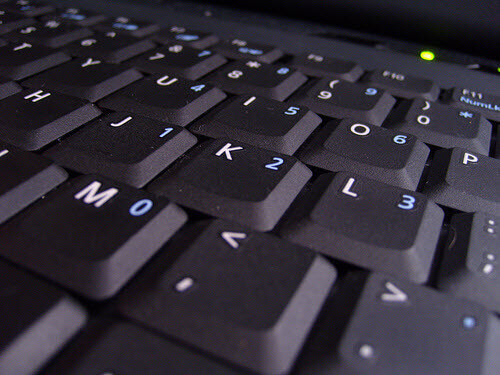











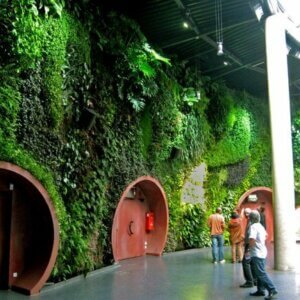






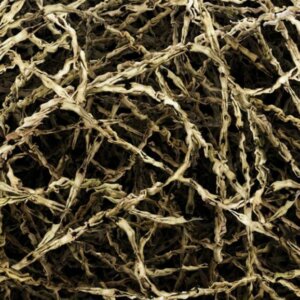




















If you are going to buy things from Online auction sites, try to buy
from the well known branded sites like Asos , Nextonly.uk or even Ebay . They always
have great second hand products and have stringent policies on what they
can and can’t accept.I would recommend Nextonly.uk
If you’re buying a laptop, especially a used one, look up how much a replacement battery will cost, or a spare AC adapter.
Bryan@pcrepairfortworth
Buying a used laptop has its pros and cons, one hand, its cheaper; on the other hand, there maybe no warranty in case something goes wrong, repairs can be expensive. Buying a used laptop saves money and helps the environment by keeping usable equipment out of landfills. you need to take a few extra precautions to make sure you’re getting a good value.
Laptop Recycling
If you are planning to buy a used laptop, buy one from an online auction site. Always try to buy from trusted and reputed sites. Don’t forget to ensure the laptop you are buying has original software, recovery CD, drives operation manual and all things that came with laptop. Do not forget to transfer any remaining warranty left for the laptop into your name.
Warrantech
Inspect the laptop for damage before purchasing. Ignore cosmetic damages as much as you can. They may take away from the aesthetics, but they are inadequate indicators of laptop performance quality.
David@technology
As a professional who has ran a computer business for several years, I find a lot wrong with this article.
1) No, don’t try to find a computer from 2007. I don’t know when the article was written but today that’s a NINE year old system, already twice the average lifespan so you can expect the mainboard to fail, the fan to be shot, whole thing dust clogged, battery on it’s last leg, hard drive also at double the usual lifespan. Plus, there’s little reason to go back to WinXP unless you have certain peripherals like a scanner or printer that don’t have drivers for a newer OS, but then those peripherals are likely near end of life too.
2) There are more options than just ebay, craigslist, local or manufacturer. Mainstream computer companies like Newegg and retailers like Best Buy sell refurbished units.
3) Cracks DO matter. They’re a sign of rough use or abuse. A physical stress had to be exerted to cause them and enough to break the casing, which is the structural reinforcement for the mainboard, can easily cause solder cracks that only manifest as problems in certain hot running situations not so obvious when doing your testing at time of purchase. Additionally it’s a bit like automobiles, that their appearance is a sign of how much attention and care the owner provided. There are just too many used laptops out there to have to settle for something beat up.
4) Haze on the screen could be nothing more than a dirt film that needs wiped off, or some higher end units have an anti-reflective coating that does normally look purple or green tinted at certain angles.
5) Don’t be afraid to do a repair. Unless you’re getting one of the cheapest models, and why would you when the used/depreciated value of a nice one is not much more expensive, things like audio and USB, and the most common problem port which is the power socket, are often on a separate PCB that a dealer might want an arm and a leg for, but can be bought fairly inexpensively from eBay or Amazon sellers who part out old laptops, though power socket failures are so common that there are even 3rd party manufacturers that make replacement power jack boards.
6) Don’t even expect the hard drive to last. Old laptop HDDs are notoriously slow and failure prone. Work into your budget an SSD, which today can be had for around $45 for something 60GB, the baseline to have enough capacity for a version of windows newer than Vista, and office, plus your other favorite apps. It is the biggest performance improvement you can make to an older laptop. Oh yeah, don’t buy anything so old that it has IDE instead of SATA HDD in it.
7) Assume the battery needs replaced. People don’t tend to buy a new battery right before they’re selling their laptop, so it’s going to be used, and if you need to depend on that battery, you’ll need a new one if the laptop is more than a couple years old. Laptop lithium batteries shelf rot over the years even if they aren’t used.
8) $80 spent on a diagnostic in anticipation of buying a mere laptop is nuts. Suppose they find a problem and you don’t buy it, then you’ve spent $80 and are back to square one, spending $80 again on the next laptop you want. A used laptop can be had for $100. Heck, if you’re a savvy shopper an entire new one can be had for $150 these days. It’ll be low spec by today’s standards, but so are most used ones.
9) It’s often not economically sound to pay half price for something with less than half the lifespan remaining, and be settling for a lower spec system too. Remember that it’s eventually going in a landfill anyway. You might think that buying one less new one means that one less is going to be made, but that’s not really true because they don’t wait at the factory to take a poll to know how many laptops to make, and because you’ll be replacing your (new) used laptop sooner due to a lot of its lifespan having passed already, so in the end you may end up spending MORE per year to use a more troublesome, slower system that ends up crashing the HDD and losing your data, plus the trips to the computer shop, time and electricity spent finding, setting up, and troubleshooting your new/used system over and over again.
10) Some things are just more reusable than others.
This article is from 2008 😉
This article gives us best and good information regarding computer recycling leed, I work on the project which is based on electronic recycling services. This article also help me in my project.Thank you for this post..
Good Information. Austin Computers Osborne Park offers the smart, simple and convenient laptops with promising high performance. Shop now!!
Good information, everyone have this in mind while buying a second hand laptops, just visit http://barterkiya.com/
thanks for sharing this info. you may also visit : http://prologins.com/serverlaptops.html to find some usefull stuffs.
Cool this guide is still perfect than this one http://17oxen.com/best-laptops who even don’t know what’s saying. Total bullshit.
hi
If you are planing to buy a laptop then Research the particular computer you’re interested in purchasing by Googling the brand and model number. Familiarize yourself with the hardware specifications (specs) and the Operating System version that originally came with the machine. That way you’ll know if the one you’re interested in buying was downgraded before it was listed for sale.
Laptop Repair Hub is the best laptop repair in Delhi