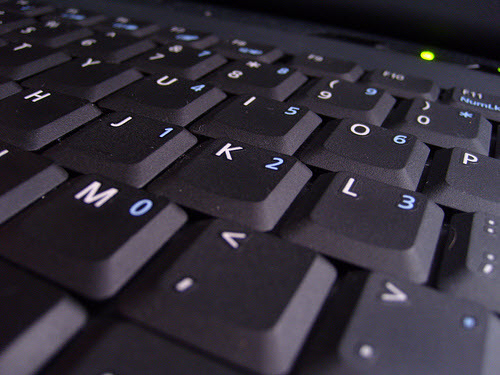
Buying second-hand products is always green, but it’s easy to be discouraged by the stories of broken laptops from eBay or Craigslist. To quell these fears, here is a 10-step checklist on how to find a used laptop that isn’t just a high-tech lemon.
Most wouldn’t flinch at the idea of buying a used car, but the thought of a used computer sends them squirming. The tech industry tries their hardest to keep it that way: they advertise new products in such a way to render the previous models perceptually obsolete; they block even the simplest hardware upgrades; and they sell bottom-of-the-line models that simply break within a couple years.
This shouldn’t scare you away from a used computer purchase, but know that they are imperfect machines; some research, determination, and basic knowledge is required. To make this list, I used both my own experience along with some tips from Peter Montesano of Peter’s PC Repair, one of the most highly regarded repair shops in San Francisco.
Step 1: The Decision – Finding The Best Used Laptop
Decide what computer you want and then change your mind. Like most people, you probably dream of the newest, hottest thing on the market—maybe a Macbook Air or Dell’s new Studio Hybrid? No. Instead, check out some of the best computers from last year or earlier this year. These are the laptops you should choose from in the used market—and generally, they’ll perform the same tasks that this year’s models do. As an added bonus, you can try to find a computer from 2007 with Windows XP installed instead of Vista!
Step 2: Where to Buy
Determine where you will buy your computer. There are four options: eBay, Craigslist, local dealers, and straight from the manufacturer. Buying refurbished models from the manufacturer or a local dealer is often more expensive, but they’ll come with attached warranties that will calm your worried hearts. The remaining two options are a bit trickier, but also cheaper. If you plan to use eBay, make sure to find a seller with no less than 100% feedback rating. If the computer arrives broken, a seller with a flawless rating will happily allow a return in order to prevent negative feedback—that’s the beauty of eBay. For a Craigslist exchange, make sure to arrange a public meeting spot like a coffee shop where you can inspect the computer fully before purchasing.
Step 3: Cracks and Imperfections
Now you need to check for damage. First check for cosmetic issues—and then realize that it doesn’t matter whatsoever. As long as the computer still works, that little chip on the bottom corner will not be a problem. But if you’d like, you can try to get a few bucks knocked off the price because of it.
Step 4: No Purple Haze
One of the most expensive things to replace on a laptop is the screen. Check for any purple or pink discoloration, and if you find any, send the computer back. It’s not worth the hassle or cost of repairs.
Step 5: Testing the Inputs
Check all plugs, sockets, and wireless connections like Bluetooth and Wi-Fi. Many of these are attached to the motherboard, which is costly to replace. If one USB port is broken and you can live with the other three, then do it. If the headphone jack is broken but you have Bluetooth headphones anyway, then rejoice.
Step 6: Check for a Faulty Hard Drive.
Test the hard drive(s) for errors and remember that replacement drives are generally cheap.
Step 7: Check for a Faulty CD Drive
Try burning all types of media that the drive should support—CD-R, CD-RW, DVD-R, DVD+R DL, etc.
Step 8: Test the Battery Life
Read as many of my posts on Green Options as you can until the computer’s battery dies. If goes out too fast, try to get the seller to discount the price to make up for the cost of a replacement battery, which can often carry a big price tag.
Step 9: Seek Help
If you don’t want to do all these tests yourself or you want an expert opinion, most repair places would not charge more than $80 for a complete diagnostic check-up. When your used computer cost less than half the original retail price, $80 isn’t much.
Step 10: Wrap it up
For eBay buyers, don’t leave feedback until you’ve checked everything out. If there are any major problems, do not be afraid to return the computer.
Don’t get frustrated if everything isn’t perfect right from the start. Remember that people have problems with their brand new computers pretty often as well. Even if you have to fork up some money for small repairs or upgrades, rest assured that your decision was environmentally and economically sound.
Photo Credit: Declantm on Flickr under Creative Commons license.

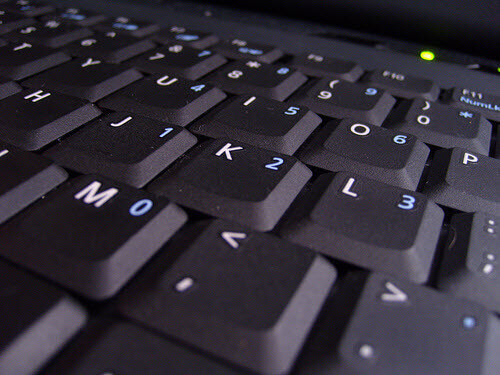
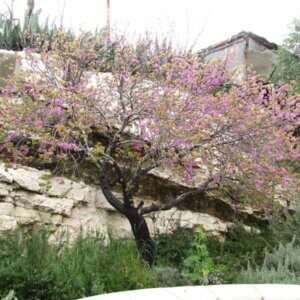







































Thanks for the info. I have wondered about this for a while, and maybe I can conjure up the confidence to buy a used computer now.
Thanks!
(I might have to link to this from my blog)
is there a good way to tell if it might have been stolen? my old laptop is out there somewhere, and it was completely fine…
re: step 3- A chip or crack could be a sign that the laptop has been dropped. A dropped laptop is not a good thing, but surely with careful inspection as you’ve outlined, the consequential problems will reveal themselves.
I work for dell, and just to add on to this, make sure you do a transfer of ownership on the machine.
Price – remember new laptops on sale at the big box stores are $400’ish (with or w/o rebates) and they come with warrantiess. So before buying a used laptop consider the price – is spending $300 for a used pentium 4 or m processor really a better purchase then a new warrantied dual core, multi gb ram with large harddisk? And remember that if that used laptop needs added memory or a new battery (and batteries tend to die after 2 or 3 years on average) that’s an other $40 to $60 per additional.
Exactly reasons why I generally avoid used. A lot of people think their “junk” is worth more than it really is.
Don’t forget to check to make sure that the windows Certificate of Authenticity is still on the unit. A lot of ebay sellers rip them off and sell them seperately (which is illegal).
Buy a MacPro
I have to say that I disagree with this article.
There isn’t a good argument to purchase a used laptop.
Buying/using a laptop, in general, is not “green” which is the purpose of this blog. Even used, it’s not “green”. The only types of “green” you really need to be concerned about is MONEY and BIO-HAZARD.
MONEY
A NEW Windows based laptop can be had for under $500. No you can’t run the latest 3D games. But you can do just about everything else. Check your email, watch some YouTube or Hulu, surf, listen to music, homework, work work, taxes, word process, Skype, download, etc. Plus these are easy to upgrade. Really the only thing you need to upgrade is the RAM, you should have 2GB. This is more than adequate for the vast majority of people. Most major manufacturers are throwing in this amount anyway. And if not, buy a 1GB stick at http://www.newegg.com for less than $25. And installation is do it yourself.
BIO-HAZARD
Look at your keyboard now. You see some fuzzy stuff, hair, unidentifiable food particles and all kinds of other stuff. And that’s just in your keyboard, probably a desktop keyboard. Now imagine that in a used laptop. Yeah. Now look at your monitor, those little spots you scrape off. Because you know they’re from you, you think they’re safe. On a used computer, EWWW, and don’t think those little spots aren’t all over the keyboard and touch pad. Is this something you really want to deal with? You just wanted to start using your laptop, right? http://www.dell.com and http://www.hp.com
I agree, refurbished is OK as the manufacturer will warranty it for at least 90 days to a year and sometimes offer extended warranties. In some cases they will swap out a keyboard and put new sheet of plastic over the monitor. So at least you have some confidence in the sale. The down side to refurb is your selection is limited to what has been returned. You may not get the configuration you want. Forget Ebay, Craigslist or a local mom and pop shop because you have no real recourse if you don’t get what you thought you were getting. Again, you don’t want to hassle with this. You just want to have a laptop that just plain works, right?
What about some of the other things you really need to be concerned about with a used laptop.
Kelley points out the issue of knowing whether or not a laptop is stolen. With a major manufacturer’s refurb, there’s no problem, but with the other options there’s no 100% way to be sure. Yeah, you can call the manufacturer with the serial number and ask, but they may or may not give you the info. Then what? Do you live with the chance that at some point your laptop is “recovered” by the police to be returned to the original owner? Is that something you want to have hang over your head or deal with? If it’s a Mac maybe you’re better off, my understanding is they have a fairly robust method tracking all Macs but you can expect that since only Apple makes Macs.
Here’s something else to consider. How much do you know about operating systems? Can you fix a problem with the operating system the previous owner caused? What if the problem is more involved? Are you comfortable with reinstalling the operating system? Did the previous owner/seller provide you with all the original disks or other software so you could perform a reinstall?
You say to yourself “I’ll be able to tell if the laptop is solid when I play with it for 10 minutes”. Probably not. You really don’t get to see all the little quirks and problems with a computer until you’ve had it for a few days. Are you really going to part with several hundred dollars or more with something you can’t test tangibly in a very short period of time? Please don’t be THAT person.
Go to http://www.dell.com or http://www.hp.com and get a low end computer from there. You’ll get at least a years worth of warranty, recourse if something’s wrong and some peace of mind.
I have a better top suggestion: check for a Dell complete care warranty. It usually lasts 3 years, sometimes 4… is 100% transferable to a new owner and covers EVERYTHING. Throw it off the roof and they will send you a new one (as long as you can put the pieces into a box to send to them). If you buy an older dell still under completecare you can even pay a little to have the completecare extended. If you are looking at a machine just enter the service tag in Dell’s support website and you can check the warranty status. Easy as pie…
James
or just buy a new one. if you’re worried about being “green”, well… buy a new one and plant a tree or something. every desktop or laptop i’ve seen in the classifieds, craigslist, ebay, or facebook marketplace are overpriced for what you’re buying. you can buy a new laptop that’s fast enough for ANYONE for 400 bucks at best buy or circuit city any day of the week, same for a desktop with monitor. benefits of doing so? included warranty, you stimulate the economy, and you don’t have the fears of buying something that may not work, or may not last.
Good article – although I think you’ll find that it’s very hard to have 100% positive feedback on ebay anymore, since they changed how they calculate the feedback percentage.
Certainly feedback above 98-99% is great. But perhaps more important are the feedback comments left by previous customers.
Finally – always pay via paypal – you’ll get some great protection in case your experience goes awry.
As someone who has sold several computers on ebay (with 100% feedback) I think this checklist is very useful and I actually plan on using it to do a point by point breakdown for the next computer I sell.
The one thing I think is a little misleading is the detail about hard drives. Hard drives are like car engines, they are essentially made to break (if you don’t understand this then realize that your engine creates explosions every second which produces wear). If you buy a computer and the hard drive goes in a week or so, that may just be bum luck. Don’t be overly eager to point fingers in such a case.
If you use a computer, you should be backing up. Having a good backup solution is worth every penny, even if it makes you temporarily broke. You might not have money, but at least you will have your X years of files.
I’ve been buying used laptops for years. Because I don’t mind cracking it open and upgrading the hard drive or memory, I’ve usually just bought them from used computer stores. In those places, the laptop is usually sitting there where you can physically touch it and test that things seem to behave.
Or buying ‘reconditioned’ from the dell outlet online is a pretty good deal also. They usually need less tweaking other than uninstalling the crapware they add.
Last year was the first time I’ve ever bought a new fresh out of the box laptop. And while it’s still under warranty, I’ve already doubled the memory and upgraded the hard drive. Old habits are hard to break.
Since’94 I have purchased (7) different refurbished laptops from IBM, CTX, Dell and Compaq/HP. To this day, every one of them still function. A refurbished unit for resale must have every circuit, every component, every interface tested before it can hit the shelves. The QC is head and shoulders above a production line model. With a warranty.
Buying a second laptop is fine, but I would not highly recommend it, unless it’s extremely cheap and you know that the laptop is still in working condition, bought from someone reliable.
I’ve used second-hand laptops before. One of the main issues is the service support. If anything goes wrong, the support is simply on your own; either fork out from your own wallet to pay for the repair or discard the laptop and get a new one.
What ever you do, consider installing the free one from the net – ‘Ubuntu” it will make you legal and it runs much faster and takes less room, a big plus on an older computer! Many folks went out and bought new “boxes” to accommodate Vista, These used boxes are for sale at bargain prices and are totally adequate for “Ubuntu” – a real legal bargain for a second computer or even a “Ubuntu” server!
I agree with Alex. It is hip to be green. Like it or not, we are entering a new age. It’s not only okay to buy used products, it’s in vogue.
People have switched from flaunting their high-priced designer wares to bragging about how much money they saved on purchases.
Buying a new computer? Consider a little netbook. Netbook computers are green by nature since they use less material, have smaller batteries and run on less power.
Why buy new when used will do? Save money. Save the planet. Most folks would rather buy new, but it isn’t in the budget. Do be careful about what your buying, but don’t be panicked by fear of bio-hazards (ewww!) (lol).
“Be green and save green,” or, for those who don’t really care about saving anything, do whatever you want.
Cheap new netbook computer: http://www.NetbookComputer.com
Cheap used netbook laptops: http://www.UsedNetbooks.com
I say that is better to buy a new laptop, the components are not obsolete and you have a warranty. The old ones tend to let you down and they don’t have the performance of the new ones.
Laptops…New or Used
There are pros and cons to each.
1) Buy only what you need. Not everyone needs a brand new power laptop.
2) Most new reasonably priced machines from $400-$600 are not power machines, often lack high resolution LCD’s, lack separate graphics processors and lack dedicated video memory. For anyone running a demanding graphics application, a matched new lap top will run more in the $800-$1500 range.
3) For those needing basic office tools not requiring complex computing as word processing, basic spreadsheets, Email, then a Pentium 4 or newer generation processor with 512MB-1GB of memory in an XP based machine should be sufficient and those can be purchased used for between $75-$150. Higher end used Pentium M processors with higher resolution graphics chipsets and dedicated graphics memory can be purchased for between $150-$300. Graphics resolutions are usually XGA, SXGA, UXGA, their wide screen equivalent or higher as QXGA. Buy XGA only if you don’t need the higher resolution SXGA or UXGA on the laptop LCD for higher resolution applications, photos, CAD applications, Graphics Arts applications, etc. Note than many lower resolution XGA laptops, while having restricted resolution on the laptop display, have the capability to output to an external monitor at the higher resolutions.
4) Summer 2009 Price Summary
For low end machines P4 and up machines for text processing and Email….
Used $75-$150 New $400-$600
For higher end machines for real computing and running applications and graphics intensive applications
Used $150-$300 new $800-$1500
5) Beware of Ebay sellers selling four to ten year old machines and hawking them like they are new. Many are junk. Ask questions, and if you don’t get answers or don’t have all the information to guarantee the condition then don’t buy, wait.
6) Stick with Windows XP Pro over Vista. Vista is a resource hog, using up much of the processing power and extra memory you get in a newer machine, in essence many of the couple of years old P4 and newer machines with 1GB-2GB’s of memory will run more efficiently than a newer machine running Vista. And you can more easily find applications software at lower prices.
7) One of the main trade offs between new and used is reliability, and on used machines, reliability is a gamble. System Boards that have been flexed by picking a laptop up from one end, can develop solder joint cracks and suddenly stop working and are not worth repairing unless you know how to do that yourself AND have the time. New machines come with warranties of varying length. To me the extra prices paid for a new machine are for higher reliability and warranty services. My year 2000 IBM Thinkpad had a three year warranty which was extended to a five year warranty and I kept that laptop running for over eight years. When purchased, it was a top of the line model with the latest graphics then available, memory was upgradeable, so it wasn’t obsolete after several years. On the other hand, I have had several inexpensive used machines that I’ve used while they lasted until a major part failed, between 5-12 months, so I would not expect to get much more time than that from a used lap top. Comparing, compare the trade offs of Price to Reliability and decide what’s best for you. mike 7/23/09
I just bought a used Dell Lattitude D810 with a ATI X600 128MB dedicated vid card , 2 gigs of mem, 60 gig hdd, wif fi and super clear WSXGA+ screen. Oh ya it has a 2 gig Intel centrino CPU.
This was an offlease laptop I bought form ebay and when I received it I thought the laptop was new it looked so good. No crumbs in the keyboard, no cracks in the case and no scratches on the LCD. It was in excellent condition inside and out and the battery still lasts about 2 1/2 hours depending on what you are doing with it.
The seller did have 100% feedback and the feedback comments were all very possitive. He had over 1000 feedbacks, all good. It also came with a 30 day warrenty and free shipping. I have had the laptop for 4 months now and not a problem.
I must mention that it came with windows XP pro. I didnt like it so I installed windows vista basic on it and it has worked flawlessly and smoothly. Had to update a few drivers but that was about it. Pretty good for a machine that is 4 years old and is able to run vista. I must also mention that I built PC desktops from scratch and do all my own repairs on any laptop I have owned.
So if you are planning to buy a used laptop my advise is to have some sort of knowledge regarding the building of pc or laptops so you know what to look for. Also look for a reputable seller on ebay. II couldnt be happier with this laptop. Just do your homework and know what to look for. This is my 2nd laptop bought from ebay. The first was a Dell D600 and never has a prob with that either. Ended up giving it to my son.
i need to buy used laptop from newyork city usa so please advice me which model will be best for buy
thx
Lots of great points to consider. Especially about the discolored display. How DO you transfer ownership anyway? The tail end of this string contains some tainted posts, which are obviously from Dell. If you purchase a refurb from Dell, you might just as well buy new, which is what they want you do do.
thank you for this important information. I was thinking of buying a laptop but i dont had a budget to get a new one. After reding your blog i will keep the points in my mind before purchasing a second hand laptop. Can you tell me from where i should get these second hand laptop? Thank you.
well what do you ssy sbout the ebay and the dell outlet sales .. i think they are best place to buy used laptops
My HP laptop is still under warranty and I can’t hardly give it away! Everybody wants the mini’s!
The biggest thing your missing is how to calculate the value of a used laptop. How do you know if your paying a reasonable price or your being ripped off? Even if the laptop is flawless, how do you calculate its value?
I brought a laptop from Lionoutlet I thought I was buying something tricky but turned out my laptop worked perfectly out of the box.
Effective and awesome tips.
Thanks for the article.
keep posting..
Hi
Thank you for this important information. I need to buy a used Laptop, your points are very helpful for me when i use to buy.
This is a great article, and credit to you for writing it Alex. However, with the current drop in prices, I believe it now makes more sense to buy a new laptop than used, or at least the choice is closer than ever before. With the extra security, warranty, and less outdated technology spending a couple of hundred dollars more will more than pay for itself over the lifespan of the computer. Just my two cents…
Thank you for your wonderful information .Please i need a high quality used laptop to purchase or new one at a moderate rate price.Atleast a computer that can be used for Auto cad and other sort of engineering packages.So please if you have any one to recommend for me please email me at edwardtonybella@yahoo.com .I will be glad if my request is granted.I am looking forward to hearing from you.
I would much rather buy a use laptop than a used car, because computers, being solid-state devices (except for hard drives and such) have a much greater life-span expectancy & reliability than a car.
However, the used laptop market is greatly overpriced when you compare them to new latops. You can get a budget dual-core laptop with 2gb ram, 200+gb hdd, wifi, and perhaps even an extended gpu for graphics…all for under $400-500. Meanwhile, folks on Craigslist want $250-$300 for their old P4 2mhz with a 50gb hdd and 512 RAM.
Where I live, I’m JUST NOW seeing folks sell laptops for under $100, laptops that are NOT just scrap. I bought a used laptop for $25, but it was a 266mhz, 5gb hdd, 128mb ram latop…a Win98 laptop. I’ve seen some P3 1mhz, 256mb ram starting to come under $100. But again, you could spend $100 on an old laptop, or just pop $400 for a new budget laptop that comes with a warranty.
You have to consider that most of these older latops no longer hold a charge in their battery…so that’s a $50-100 extra expense, if you can even FIND a new battery for it. Extra RAM would be useful, so that’s another $50. A bigger hdd might help…at least another $50 (for an old IDE/PATA drive, which are starting to go the way of the dodo.) Some of these folks don’t have the charger/power adapter, so that’s another $50… Your $100-150 laptop now cost you $300+labor …just get a new budget laptop for that price.
You can find good used laptops out there, and sellers (esepcially on CL) will overprice their item knowing folks will negotiate to pay less. You want to avoid (at all costs) the folks who have no way of letting you power up the laptop. If it has a cracked screen, no hdd, no power adapter, a locked account, or they won’t meet you some place where they can plug it in and show you it works, then avoid it…there are probably issues with that thing that will cost you too much to be worthwhile.
You also want to avoid folks who load up the laptop with all kinds of software (Photoshop, etc), but don’t give you the cd’s & keys to reistall that software. They load this software on it to make it seem like a good deal, but unless they give you the cd’s/keys, it is just like pirating software. If they don’t give you restore cd’s, then when your laptop dies and you need to put a new hdd in it, you’re out of luck and can’t reinstall the OS.
Folks who describe the laptop as “looks great! runs great! like new!”, but don’t describe the hdd size, ram, cpu, and/or model number of the laptop are also clueless…avoid them. Playing email tennis with someone who is either ignorant of what they are selling, or playing dumb so they can’t avoid letting you know of issues it’s having is just not worth your time.
I knew a drug addict that stole laptops and sell them. My ex boyfriend stole my brand new laptop from frys. Why do thieves steal electronics? they are high priced items that are small and easier to steal; harder to identify.
So i hope you are enjoying my stolen laptop. Then another time I was given a used laptop that was super slow and had fuzz in the screen what a piece of junk! Maybe it would have been okay for the destitute.
Why not focus on making money instead of carving off a few hundred dollars for risk?
If you are experienced with computers then by all means buy whatever like a mechanic who buys an old classic car but for the rest of us let’s keep life easy.
If we stop buying stolen laptops the thieves will stop stealing them.
At first I agreed with the author, but as of late I’ve been in the market for a laptop… its much better to get a new one. Specially laptops, technology has gotten to “advanced” that a better new laptop is better in every aspect to a used one. Maybe 5-6 years ago this wasn’t the case, but now everyone wants to sell their junk laptop for 300 because they paid 800 for it 5 years go. But now you can get a better one for 400 brand new from best buy or (god forbid) walmart.
Honestly I don’t think people do it to rip people off, they (we?) simply forget that it has been 3-5 years since we got that laptop, and forget how far ahead the technology has jumped since. Slightly off topic, desktops: those are often a bargain if you know what you are looking for, specially since you do not need to worry about the “fragile” screen and dead battery, and are relatively cheap to upgrade to great condition to be comparable or better than a new one. I digress.
About being “green”, next time you get a new laptop look at all the fees you are paying, off the top they are getting you for 16-50 bucks for “recycling” fee, meaning that the nasty stuff in your computer (mercury, lead, etc) is already accounted for and you are (theoretically) funding green efforts to remove these pollutants from the environment. P
And yes, like the previous people said, many times people can easily load tons of illegal software that cannot be replaced should anything go wrong.
Like buying an used car, unless you can do the fixes/repairs on your own, make sure you got a friend that can do them for you before truly considering buying anything used.
thankyou… I never had the experience of buying a laptop on ebay, but I bought a laptop that has a little problem … but not too distracting …
Thanks for the great information. I think that this is a great article to talk about on my blog. Thanks
Nice article. I had just written one here: (http://mycomputertoldmetodoit.com/?p=57) in which I suggested that it was just a bad idea over all. However, using you 10 step guide, I could definitely see a higher chance of success. The bad part is that you never know what the previous owner clicked on, or how they treated the device (viruses, keeping up with updates, regular maintenance, etc.) So, if I may be so bold as to add an eleventh step for those who are really intent on buying used… wipe the new computer and start from scratch!! A clean factory restore helps make a used device feel and run as much like new as possible. Usually the system manufacturer will have the required disks available on their website for a pretty reasonable price, and it is really worth the extra effort to get the best performance out of used gear.
Lots of good tips that still apply today even if the article is several years old. The tips now can be applied to Netbooks and Tablet computers and even eReaders. There common sense buying tips that apply to almost anything “electronic” and most of them are in this post
Thanks a lot
Buying a branded one will give the buyer an assurance that he is buying a quality product. But since we are talking used product here, extreme caution should be practiced all the times. Just follow the tips above and you can’t go wrong buying used electronic items.
Allow me to correct you on your ignorant advice about ebay. Obviously you have never worked retail or sold anything on ebay for that matter.
Your ebay advice about accepting no less than 100% Positive feedback is dead wrong. I sold on ebay and bought on ebay. I managed to maintain the 100% poitive feedback for over five years and accumlated over 400 independent feedbacks, with over 600 total. That means various people bought items from me repeatedly. This is more important than a 100 positive feedback and here is why.
One day, no matter how good you are, some A-hole will drop a bomb without bothering to even contact you. Like the one that did it to me because his box was damaged by the post office. That’s what insurance is for and why sellers require buyers to pay it. However, since some people are just stupid they do crap things to sellers. Consequently, as a result of this and advice like you have handed out, I stopped selling on ebay.
Anyone who’s worked retail knows that a majority of people are pretty fair, but that anyone who thinks they can sell on ebay and maintain a 100% perfect profile is full of crap. Idiots rule in American since everything is reduced down to help the idiot.
The first rule of buying on ebay, as ebay will tell you, is that if a problem happens: Contact the seller. You can’t correct something you don’t know about. However idiots don’t think like this. What you need to look at when buying on ebay is the amount of total feedbacks from the seller vers the independent feedback. The difference tells you the number of repeat customers. If a seller has 10 or twenty repeat customers they are very likely to be responsible sellers. Then you need to look at how long they have been selling. Maybe someone only has 100 feedbacks, that’s still quite a few sales depending on what they are selling. So you have to look at what the seller markets. If someone sells gold and silver and has 100 indepedent feedbacks then what does that tell you vers someone who has sold 100 selfstick labels?
Your advice is a typical worry wart advice, the kind that causes people to buy things and do things based off of unwarranted fear and basically make it impossible for little people to do anything successfully. What? You think that when a person who complains to ebay about an unwarranted feedback is going to get it wiped clean? Ebay is a corporation, big time sellers also mean big money to them. Ebay always has been fair to sellers, but you can’t expect that there aren’t differences in the speed and attention to a sellers complaint about uwarranted feedback that a big time seller will get.
So, you should never let a negative feedback bar you from buying. It is virtually impossible to deal with the public in any capacity and not have a nut case show up whom it is impossible to please. Having sold on ebay for years and been ambushed a few times, but only one negative feedback so far, and having worked retail for years, and having also been a reserve police officer, I have always felt that clerks, especially the 7/11 style, should be required to be armed. That’s how insane, stupid, and dangerous the public can be; even when you are actually trying to help them.
So please, buying off of ebay isn’t as simple as a 100% negative feedback. If you are the first customer the seller ever had then that seller has a 100 positive feedback. If you are buying from a seller with 50 positive feedbacks and has a 100 positive feedback that, in itself, is hardly as assuring as looking at someone with several hundred positive feedbacks and repeat customers, but has 1 negative feedback.